
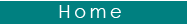

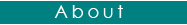

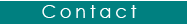

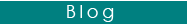

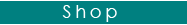

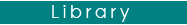



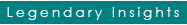

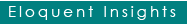

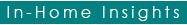

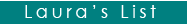



|
| |
ZoomText® 9.1 Magnifier/Reader |
|
| |
Easy to See. Easy to Hear. Easy to Use.
Combining the revolutionary new features of ZoomText Magnifier with a powerful set of reading tools, ZoomText Magnifier/Reader gives you the total computer access solution. See and hear what you're doing in all of your applications, and give your eyes a rest while ZoomText reads your documents, web pages and email - right through your computer's speakers. With ZoomText Magnifier/Reader, your computer is easier to see, hear, and use.Check out the complete list of Magnifier/Reader features.
Key Features: Magnifier/Reader
ZoomText Magnifier/Reader is a fully integrated magnification and screen reading program that enlarges, enhances and reads aloud everything on the computer screen.
ZoomText 9.1 Magnifier/Reader includes all the features of ZoomText Magnifier, plus:
- New Dual Monitor Support
ZoomText’s new dual monitor support allows you to utilize two monitors to “expand your magnified view”. At any magnification level you can now have twice as much information in view at all times. You can also use the second screen to share a magnified or unmagnified view of your desktop with another person or group. Note: Dual Monitor Support is available in Windows Vista and XP only.
- New Focus Enhancements
The new Focus enhancement feature makes it easy to locate and follow the control focus when you tab and arrow key through menus, dialogs, tool bars, and other application controls. When a control has focus, a bright, colorful rectangle or underline is placed around or under the control, making selection of controls much clearer.
- 'NeoSpeech' Synthesizer Voices
NeoSpeech provides human-sounding male and female voices that are closer to the real thing than ever before (English only). ZoomText also includes classic TruVoice, ViaVoice and Microsoft speech synthesizers.
- Complete Screen Reading
ZoomText automatically speaks all program controls, including menus, dialogs, list views and messages. Three verbosity levels give you complete control over the amount of information spoken.
- Automatic Document Reading
ZoomText’s AppReader automatically reads documents, web pages and email within the parent application. ZoomText’s DocReader reads documents in a special environment where text is reformatted for easier viewing.
- Reading Zones
Reading Zones allow you to instantly see and hear selected locations in your applications. Define up to 10 zones per application that you can trigger via pop-up menu or keyboard commands.
- Full Internet Accessibility
ZoomText reads any web page, in the proper reading order. You can read automatically or manually navigate by word, line, sentence and paragraph.
- Text Navigation
Navigation keys make it easy to read while creating and editing documents. With simple commands you can read by character, word, line, sentence and paragraph, even while selecting text.
- Typing Echo
Each key or word that you type is automatically spoken. You can choose to have all keys spoken or only selected groups of keys.
- Mouse Echo
Mouse echo automatically reads text that you point to. Single words or complete lines of text are spoken instantly or after hovering briefly.
- SpeakIt Tool
The SpeakIt tool allows you to read selected areas of the screen by clicking or dragging the mouse.
- Special Application Support
Built in support for popular applications – including Microsoft Office 2007 (Word, Excel, Outlook), Adobe Acrobat 8. Adobe Reader 8, Firefox 2.0 and Java – allow you to read and navigate your documents with 100% accuracy.
What’s New in ZoomText 9.1 Magnifier/Reader
- Dual Monitor Support
ZoomText’s new dual monitor support allows you to utilize two monitors to “expand your magnified view”. At any magnification level you can now have twice as much information in view at all times. You can also use the second screen to share a magnified or unmagnified view of your desktop with another person or group. Note: Dual Monitor Support is available in Windows Vista and XP only.
- Focus Enhancements
The new Focus enhancement feature makes it easy to locate and follow the control focus when you tab and arrow key through menus, dialogs, tool bars, and other application controls. When a control has focus, a bright, colorful rectangle or underline is placed around or under the control, making selection of controls much clearer.
- Support for Windows Vista
ZoomText 9.1 offers robust support for the new Windows Vista operating system, allowing you to take advantage of Vista’s improved security, stability and of course, it’s fresh, eye-catching user experience.
- Windows Vista Logon Support
ZoomText's new logon support provides essential magnification and screen reading features when logging into Windows Vista.
- Support for Microsoft Office 2007
ZoomText 9.1 is ready for the new look and feel of Office 2007. In Word, Excel and Outlook, all of the new user interface components are tracked and spoken with the clarity you’ve come to expect in previous versions of Office.
- Support for Adobe Acrobat 8 and Adobe Reader 8
ZoomText's reading tools, including AppReader and DocReader, allow you to create and read documents in the latest releases of Acrobat and Reader.
- Support for Mozilla Firefox 2.0
ZoomText offers advanced support for Firefox 2.0, allowing you to accurately navigate and read complete web pages. In addition, you can use ZoomText’s Web Finder and Text Finder to quickly locate the links, controls and text that you’re interested in.
- Screen Enhancement Schemes
Additional schemes have been added to each of ZoomText's screen enhancement options.
- Inverted Block Locator Type
A new type of view locator that provides greater emphasis on the area that's currently being magnified, making it easier to select a new area to zoom in on.
- Cursor Enhancement Sample Box
The Cursor Enhancement dialog now includes a sample box to help you select a cursor enhancement scheme or select custom cursor settings.
Requirements: Magnifier/Reader
To use ZoomText Magnifier/Reader, your computer must have the following hardware and software:
450 MHz Pentium® III processor or equivalent
1.5 GHz for Windows Vista
One of the following operating systems:
Windows Vista
Windows XP
Windows 2000
Internet Explorer 5.0 or later
Minimum 256 MB RAM
Minimum 1 GB required for Windows Vista
Minimum 25 MB free hard disk space (additional 60 MB required for each NeoSpeech synthesizer)
Sound card (for Magnifier/Reader version only)
Note: Hardware requirements are higher for systems running the core features of Windows Vista. For more information, see the Minimum Support System Requirements on the Windows Vista website.
Top of Page
Terms of Use | Privacy Policy
|
|
 |
|
|





